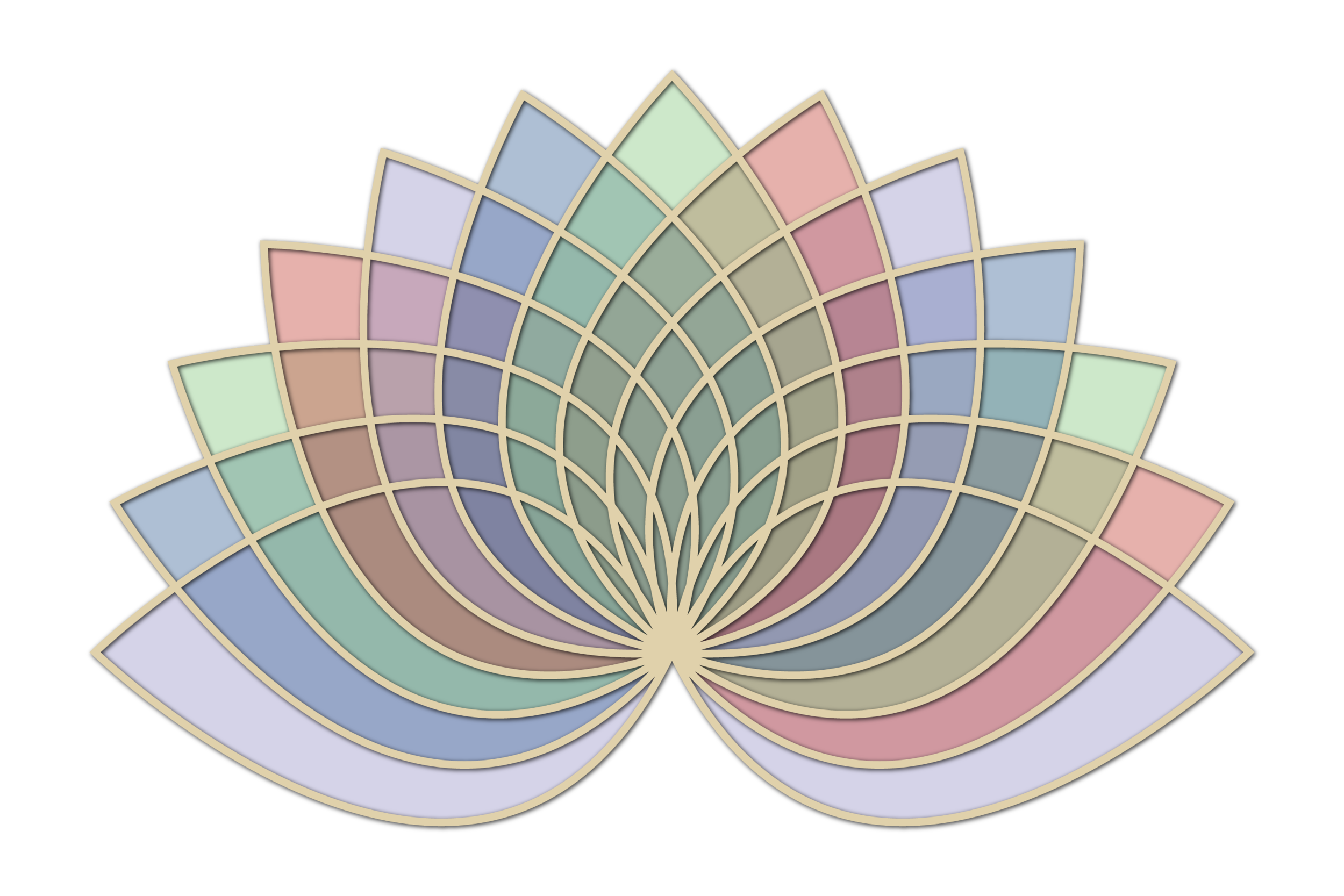Welcome to Philadelphia Functional Nutrition!
As a new client, it is important to know the fundamental basics of working with us. Here is everything you need to get started:
Initial Appointment Responsibilities
Accept invite to portal
Fill out intake forms at least 1 week prior to appointment
Pay deposit at least 1 week prior to appointment
Upload recent labs (within past year) to client portal (recommended)
If need to reschedule: request new appointment in client portal at least 48 hours before appointment time
Be respectful and kind with yourself and your practitioner during the healing process
Take notes during your sessions
Be motivated to read recommendations thoroughly and complete all actionable steps of your nutrition plan
Familiarize yourself with the client portal
If you are just starting out as a new client but want more information about how we price our services, preview our price breakdown sheet.
Client Portal
The Client Portal is your lifeline while working with us. If you have questions regarding your care or updates on how you are feeling, please let us know through the portal. Use the client portal as your primary method of communication with your practitioner. Please do not use multiple platforms of communication if inquiring with us about your health or changing your appointments. Using multiple forms of communication may delay a response to your needs and questions as it is time consuming and confusing for practitioner and administrators to coordinate between messages.
If you have any administrative questions on how to use the portal, accessing documents, billing, etc., please email us at admin@phillyfunctional.com.
Here are some helpful videos and tutorials on different ways that you will be using the client portal:
Activating My Account: https://help.practicebetter.io/hc/en-us/articles/360019189072-Activating-Your-Client-Account
Introduction: https://help.practicebetter.io/hc/en-us/articles/115004331288-Client-Portal-Walkthrough
Scheduling: https://help.practicebetter.io/hc/en-us/articles/360025119151-How-do-I-cancel-my-upcoming-appointment-
Telehealth Video Messaging: https://help.practicebetter.io/hc/en-us/articles/360020783931-Joining-a-Telehealth-Session
Uploading Documents: https://help.practicebetter.io/hc/en-us/articles/115003708711-Uploading-documents-in-the-Client-Portal
Printing Documents: https://help.practicebetter.io/hc/en-us/articles/115003505452-Printing-documents-from-the-Client-Portal
Supplements
Supplements that we recommend are purchased through our registered Fullscript Dispensary. Your login will be separate from your client portal log in so be sure to activate your account when the practitioner sends you recommendations. Register ahead using the same email we have in your client records.
Follow Up Appointment Responsibilities
If you have not had an appointment within 3 months, and have had changes to your health or any new medications or diagnoses, use the client portal to make an extended follow-up appointment.
Upload any recent blood work, and be sure to update practitioner of major changes to life or symptoms.
Make sure to read through previous notes from your last appointment and prepare necessary tasks before your next appointment.
Make your health and happiness a priority to stay on top of achieving your goals!
Always take notes on your progress, habits and meetings with your practitioner.
How to Enhance Your Care
Visit www.phillyfunctional.com/fundamentals
Download the FREE introduction to the Philly Functional Fundamentals
Join the monthly newsletter for updates on seasonal health tips, current nutrition research, recipes, upcoming events and specials.
Download the full 5 day Philly Functional Fundamentals Challenge
Join the monthly membership (coming soon!)